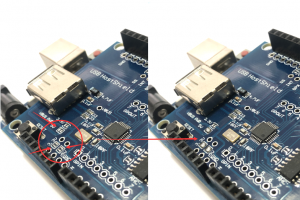With the Arduino Uno and USB Host Shield, you can connect your A5 device (iPod Touch 5, iPad Mini 1, iPhone 4s, iPad 3 or iPad 2 and Apple TV (3rd generation) ,Apple TV (3rd generation Rev A) etc) and diagnostic by mfc software . MFC Software will automatic programming the Arduino board while you using diag function
How is work ?
A, You need make sure to solder the Arduino 3 pins (5v 3.3v input) and 5v for output as above picture
B, Connect Arduino board by usb cable to computer
C, Open MFC Software then click Arduino option , software will automaticlly programming arduino
D, Then connect cable to USB Shield (Deivce must be in DFU)
E, The arduino should detect DFU and continue and once read reconnect cable to computer
-----------------------------------------------------------------
[info] Use arduino
[info] Checking connected arduino on COM3 port
[warn] Arduino not detected!
[info] Not detected but trying to update first...
[info] Arduino firmware version: 11
[info] USB Shield ready!
[info] State: waiting for DFU mode device ...
[info] Arduino prepared! Please insert the USB cable!