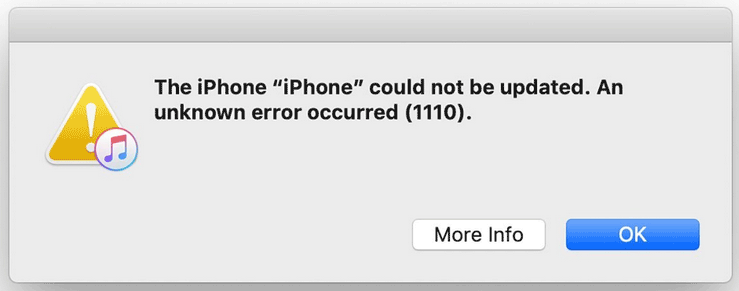@all.,
--Update 2021/01/05
Many of the iDevice with iOS 15 version that may getting stuck in endless loop and while trying to restore via iTunes that's will giving error as below
- Could not be updated, An unknown error occurred (1110)
- Other unprofessional tools with 19% or 20% or 24% or 37% error
The problem is because the device does not have enought space to capture the file system during updating etc. and if you continue update step, the device will get stuck in the Apple logo and you may lost all the data at the end, For now, Apple support center may help you replacement the device for free, But you will lost all the data if haven't backups. In case of this, MFC TEAM did 2 months research & testing in this market and we charged $235 for per Phone while we doing. Now the solution published as a free gift for all MFC users. We believe this is the world's first software solution to fix iTunes 1110 error.
- Now if you have lisence for mfc software or valid memberships of mfc products that you can completed do this job free through MFC Software
Function Features:
- 100% data saved, without any loss
- No hardware work required
- Approximately 30 minutes per phone
Support Models:
- Any iPhone or iPad (Software V3.9 updated to support up to iPhone 13)
How to?
- Install the latest MFC Software to computer
- Open MFC Software and go to imfc, and do Login (The username and password as same as that you activated on mfcbox.com)

- Connect the device by USB lightning data cable (We also tested via USB-C) , i.e. iPhone 12
- Once device connected to software, double click on the connected list(Usually shown in Green color)[You can repair 5 devices at the same time,The premise is that your computer has enough space and good enough performance]

- Open Flash tab, choose "Repair" function start repair (Here you need to select the latest firmware or new bata firmware, If you don't know how to choose or download the firmware, click "Download Latest" The software will automatically download the firmware to the default installation directory, C:/MFC/iDeviceTools , Then holding "shift" key manually select) [Note that the firmware should only be placed in the english folder]
- The Suitable Firmware Download: https://www.mfcbox.com/blog/about-iphone-1110-repair-firmware
- The software will automatically fix the 1110 error during the process, it will take a little time,So please wait patiently (Usually no red error in the logs means successed)
Reference picture
- During the repair process, the software may also have a pop-up dialog telling you to restart the device manually (the phone will enter recovery mode again after reboot)
Reference picture
- After the Phone reboot complete click "OK" The software will automatically execute the next step, (Please wait patiently), Due any unknown case here you may also can using MFC "Update" function do compelete flash , Once Done,The phone will boot to the white apple logo screen status,Follow the phone prompts to complete the setup
Reference picture
- Congratulations, the whole repair process is completed done
- Tips : Usually after the repair is completed, the device will briefly black screen and then enter the white apple state, you should follow the prompt screen to complete the "restore data". (If there is a screen password, please be careful not to enter the wrong password.) once done device will entering into the system, it is strongly recommended not to connect to the wifi and unplug SIM Card at this time. You can save more storage by delete some unused apps/media data first and then make a full data backup (By iTunes) before you start using it.

Note: When using MFC software, your wrong operation may casing the device data loss or unusable , and if your device itself has hardware problems, this may also not be suitable for you, so you need to be responsible the risk for your own while use the software.
CAUTION:
- MFC software is only for personal study and research purposes. please do not used for commercial puposes, do not do anything illegal things, otherwise you need take all responsibility. And MFC software has a unique validity period, after the validity period expired , if you want to continue using it, you need to pay for renewal.