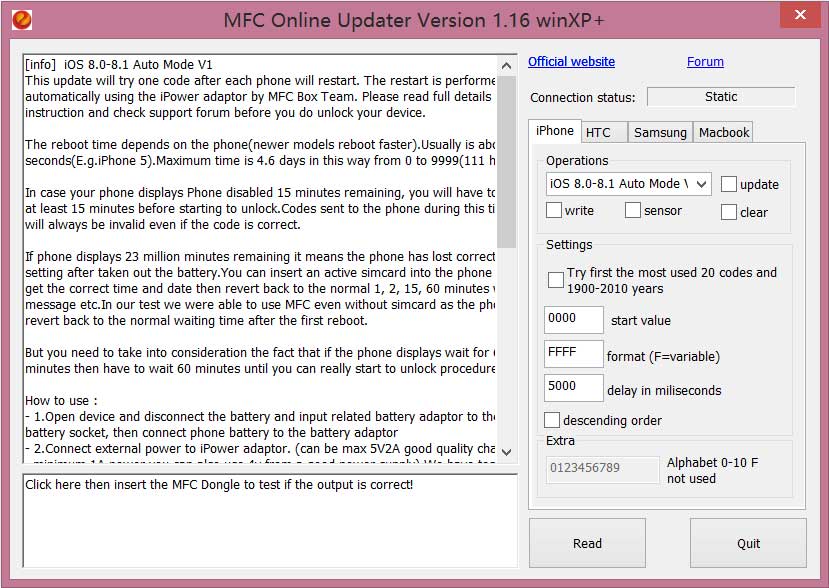Changelogs for MFC Dongle V1.1.6 ?
- Added iOS 8.0 、 8.0.1 、8.0.2 、 8.1 to support
- Reported bugs fixed
How is work for this new version:
- Open device and disconnect the battery and input related battery adaptor to the battery socket, then connect phone battery to the battery adaptor.
- Connect external power to iPower adaptor. (can be max 5V2A good quality charger, minimum 1A power. you can also use 4v from a good power supply). We have tested using 5v while unlocking iPhone 4s and iPhone 5. but if you have a bad quality charger that will supply more than 5v we recommend you to use an 4v external power.
- Connect the light sensor to iPower adaptor white socket and put on the Phone (usually at a corner of the phone screen where no messages are displayed during boot procedure. Also avoid the middle of the screen as it will display the light increase icon and this can stop the unlocking prematurely).
- Connect the USB 3 in 1 charging USB cable to iPower adaptor USB slot
- Connect the USB 3 in 1 charging USB cable related connector to phone
- Programm the MFC with the appropriate code settings (Delay time is not relevant for this update as the timing is already automatic)
- Insert MFC Dongle into the iPower Adaptor.
- Insert micro usb cable chager to iPower adaptor(can be max 5V 2A good quality charger), Now the MFC LEDs will start blinking and the phone will power up automaticlly, Then connect MFC Dongle to 3 in 1 USB cable OTG port. Please do not connect MFC Dongle before any above steps as the unlocking process might not start correctly.